Problems with Asus Xonar DGX in Windows 10
Asus Xonar DGX stopped working in Windows 10 after the 1709 update.

By. Jacob
Edited: 2018-01-27 10:29
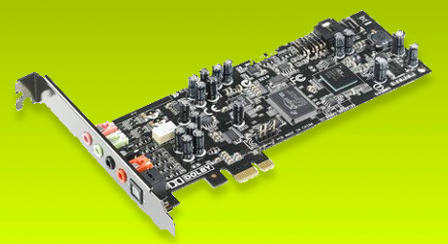
Asus Xonar DGX no longer appears to be compatible with Windows, as it seems to have stopped working after installing the 1709 Fall Creators Update for Windows 10. The symptoms are high CPU usage and no sound.
I noticed the CPU usage for local security authority process goes crazy when installing the latest drivers. When/if the installation process succeeds, there will be no sound, and the CPU usage of Windows Audio Device Graph Isolation spikes to 100%.
Sadly, I have not been able to solve this problem. I tried everything I could think of. Installing Windows 8.1 drivers instead of the latest Windows 10 drivers, and I even tried installing a couple of different versions of the unified drivers from maxedtech.com, none of which solved the problem.
The last available Windows 10 driver for Xonar DGX is labled Audio driver for windows 10 32/64bit version 8.1.8.1823, and it can be downloaded from Asus website. However, this driver does no longer work after the Fall Creators update.
Solving the problem
There is no known solution to me. However, you can always go back to a previous version of Windows 10, which did not have the problem. The best solution is to simply get a new sound card, if you are lucky, you should be able to find another card in the range of 20-30$. Today, we also have the option of getting an external USB sound card.
I am waiting for Asus to respond to the situation, but so far I have no solution in sight. They seem to acknowledge that there is a problem, but I am not sure they are going to fix it.
Until a real fix is out, I decided to simply block Windows Update in my firewall. This prevents you from receiving security updates, so I do not recommend this as a long-term solution. I have also tried using Microsofts tool to disable driver updates, but in my experience, this will not last for very long, and you will soon find yourself having the same problems.
Since the problem is caused by an update for Windows, I am not entirely sure who is responsible for fixing the problem. It could be that the Asus driver is designed incorrectly, and therefor has a conflict with something in Windows. Or, it could simply be Microsoft messing up – which would not really surprise me..
Reaching out to Asus for a solution
I tried reaching out to Asus on Twitter for a solution, and based on their answer, I do not think we should expect a new Windows 10 driver. Reaching them on Twitter was a lot easier than on their website, since they asked for a serial number, which in my case is inconveniently stuck on the card, inside the computer. Anyway, the conversation went like this:
Allow us to apologize for the delayed response. For this model, we are not seeing where any updated driver is currently being worked on as this device is EOL.
— AsusHelpUS (@AsusHelpUS) January 18, 2018
Apparently the Asus Xonar DGX is EOL (End Of Line), which is a shame, since it's still a perfectly good sound card, and last time I checked it was still for sale in some stores. Asus also still has the broken Windows 10 drivers listed for download on their website.
I brought the card for a small micro server, since my dad needed to use it as a PC, and it had no build-in sound card. It was also one of the only cards that would fit in the case. So, this sound card is fairly "new" for us.
Personally, I do not get why some hardware just stops working for no reason. Imagine what would happen if older CPUs just stopped working. It would be a nightmare to own a computer.
Links
- Official Drivers from Asus – asus.com
- UNi Xonar Drivers (modded) – maxedtech.com

Tell us what you think:
FWIW this is NOT a universal problem. I almost gave up on this card without even trying it, but when I did try it it worked fine. I haven't tried 5.1 analog, but 2.0 analog and 5.1 SPDIF work fine with the Asus driver mentioned above. There is no problem with CPU usage. This is all on a Win 10 Pro machine that has all updates to June 2018.
I use the same sound card with my PC running windows 10 home edition with the latest version 1803 and latest windows update. The sound card works perfectly well with the same drivers as yours. This driver "cmudaxp.sys" is not WHQL by Microsoft.
Please try run directX diagnostic tool to check for the sound status.
go to search and type dxdiag and press the Enter key, select the sound tab and press.
See what it showed.
Also, the sound chip of the sound card is made by C-Media. May be you can go to C-Media and search for a WHQL driver for cmudaxp.sys
Hope it helps
Peter
Regards
When installing the DGX drivers Windows 10 freezes...
Reboot with the button is the only way out.
I sure hope that one of the two companies will do whatever is necessary to get my DGX card working again, because I was really happy with it.
Thank you Jacob, because thanks to you I'll stop trying, which already took hours
I'm using 8.1.8.1823 dated 2/06/2015
Works fine except for Wake from Sleep - Driver will sometimes cause crash.
Apart from that works OK.
The driver works perfectly well, but only for win 10 Pro build 15xx
When installing the latest audio driver from asus in win 10 Pro October 2018 release, the software installs, but tells me there is no Asus sound card!!! Then I switch back to build 15xx and of course the soundcard is there and working fine. The reply from asus support shows me that my intuition not to buy any more asus products for the last two years was good. There are other vendors...