How to Block Inappropriate Ads in Adsense
How to block certain ads in Adsense.

By. Jacob
Edited: 2019-11-23 08:36
Fraudulent dating ads is a problem for Adsense publishers, and blocking the dating category is probably the easiest solution. However, I have not been able to find this dating category in my own account. It seems only some publishers have access to blocking certain categories.
We can block ads in our Adsense account individually, but that is not really feasible since new sites and Adwords accounts seem to pop up all the time.
Typically the companies behind dating sites use deceptive tactics to lure people to pay for a membership. They are taking advantage of vulnerable, single people, who do not notice the deception. In short. Some of them even send out automated spam messages, and contact people on behalf of other members, without the members themselves knowing.
There are many reasons not to join these sites from a users perspective. For publishers using Adsense, the problem is that the ads are highly inappropriate, and sometimes lead to downright scam sites. They will often show photos of women with little clothes on in order to lure guys into joining.
This has been a problem for years, and I still have not found a way to block dating ads.
While women in the ads are not nude, there still is a very clear and obvious motivation behind these ads, and showing of breasts should simply not be tolerated by reputable ad networks such as Adsense.
Blocking ads in Adsense
Some users have reported that they are able to block dating ads as a general category, but this option is apparently not available for everyone, possible due to our different locations.
If I discover such ads, I will simply block the Adwords accounts associated with them. This is based on the logic that if someone is showing ads for a fraudulent website, they will likely also show other spammy ads.
Ideally, I would like to block the category entirely. We can only hope Facebook dating will put a stop to these paid sites, as it really should be free in my opinion.
Blocking an ad can be done in the Allow & block ads section of your Adsense account.
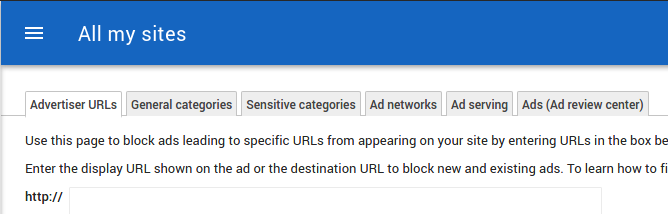
Click on the Ads (Ad review center) and block individual offending ads. You can also block the associated Adwords account, which will block all future ads from the account. This will, however, also block those ads that might not be anything wrong with.

Tell us what you think: