How to Disable Ubuntu Error Reporting
In this tutorial, I will show you how to disable the Ubuntu error reporting feature to avoid annoying Windows-style popups.

By. Jacob
Edited: 2019-12-09 03:29

I just had some random application crash on me, and behold, the glory of the Ubuntu crash reporting feature (apport)..
I did not just get one popup about this, but 3 different popups that I had to dismiss. Well, enough is enough, so I went and disabled the feature from my terminal.
In Ubuntu you can find a diagnostics tool to control error reporting, simply search for "diagnostics" in your Application Launcher, and it should come up. In Kubuntu, this looks like:
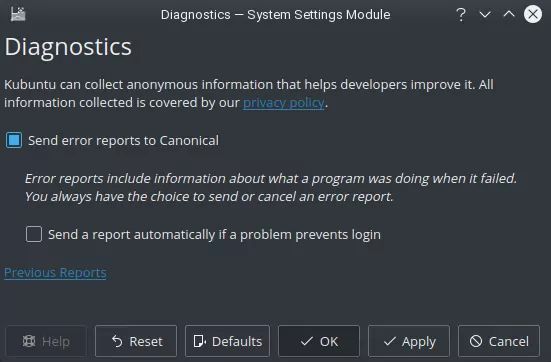
Then uncheck the option: Send error reports to Canonical
Disabling Apport from terminal
1. To disable the apport error reporting feature, simply open up terminal and edit /etc/default/apport using nano:
nano /etc/default/apport
2. change the enabled value to 0:
# set this to 0 to disable apport, or to 1 to enable it
# you can temporarily override this with
# sudo service apport start force_start=1
enabled=0

Tell us what you think: