Problem With Missing Outline In PHP Files In Eclipse
How to fix a problem with PHP files and an empty outline in Eclipse.

By. Jacob
Edited: 2017-08-19 04:33
I was having a empty outline problem after recently having installed Eclipse Oxygen, the latest version, and immediately imported a project by folder. The excitement was short lived. I even briefly considered installing an older version (neon), before I randomly found a solution to the missing outline contents.
Getting back your PHP file outline
Maybe the problem is caused by having used another version of Eclipse in the past, for JavaScript and web developers, where I now use the PHP developers version.
To solve the problem, I simply right-clicked on my project in Explore and converted my project to a PHP project. This also added some extra stuff to my project, "PHP Language Library", as seen in the below screenshot. And most importantly, it fixed the problem with the missing outline.
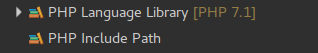
Simply right click on the project in the Explore, then choose: Configure -> Convert to PHP project...

Tell us what you think: