Instagram: Accidental Removal Of E-mail Address
There's a serious issue with Instagram notification e-mails that allows a user to remove an e-mail address from an account, preventing them from logging in if they forget their password.

By. Jacob
Edited: 2020-08-08 12:36
It appears that people still experience a problem with their e-mail addresses getting replaced with user@example.com in 2020. I originally wrote this article at least 3 years ago, so I am surprised the problem has not been fixed yet.
People have been contacting me to get me to help them — but please do not do that — I can not help you get your account back. You need to contact Instagram; continue reading to learn how to do that.
If you notice that your Instagram e-mail address was changed, then you should contact Instagram through the official app on a mobile device. I will give you the exact steps for iPhone, but please do not e-mail me about it, as I do not work for Instagram — I can not help you — please still continue comment on the article though!
Now if you want to know what happened in my case, then read the section detailing the original problem.
The steps to restore a deleted e-mail address are as follows on iPhone:
- Push the "Forgotten password?" link.
- Push the "Need more help" link.
- Push the "I can't access this email or phone number" link.
- Choose the "My account was hacked" option.
Note. there may or may not be UI differences between different devices; someone has reported to me that their app was different, and they were unable to find the right place to report the issue as a result.
Here is a few screenshots that will hopefully be of help:

Then simply describe your problem (carefully, as briefly as possible, and without being rude). In my case, I knew why the e-mail was removed from Beamtic's account, so I wrote something like this:
I accidentally removed the email address by clicking on the "remove your email" link in a notification e-mail, and now I can not seem to recover my password.
I do not remember the exact words, but this should be sufficient.
If you get a robotic response, indicating they did not really read your message, then send them another one and re-state your problem.
Getting your account back should certainly be possible, as long as you still got access to the old e-mail address.
The original problem (~2017)
In case you are wondering why we are not posting on Instagram, and likely will not be posting there in the future, then it is for a good reason. We recently lost control over @beamtic on Instagram by a freak mistake. The fact that this was even possible in 2017 is ridiculous beyond belief!
A problem with social media networks is that they send out an overwhelming amount of spam notifications. I will usually unsubscribe from those. Sadly, the unsubscribe link in Instagram's notification e-mails is located directly next to another link titled: "Remove your email from this account.".
If you happen to click on the wrong link, either intentionally or by a mistake, your e-mail address will be instantly removed from your account. This happens without warning, and without any kind of confirmation. Obviously, this can be a huge problem if you lost your password.
The bottom of the notification e-mails is like this (links in bold):
© Instagram, 1 Hacker Way, Menlo Park, CA 94025
This message was sent to ****@beamtic.com and intended for beamtic. Instagram sends updates like this to help you keep up with the latest on Instagram. You can unsubscribe from these updates, or remove your email if this isn't your Instagram account. Unsubscribe or remove your email from this account.
It takes no genius to see that this is a problem. The "unsubscribe" and "remove your email" links in Instagram's notification e-mails are placed way too close to each other, drastically increasing the likelihood that a user will accidentally click the wrong link. A screenshot of the e-mail is included below:
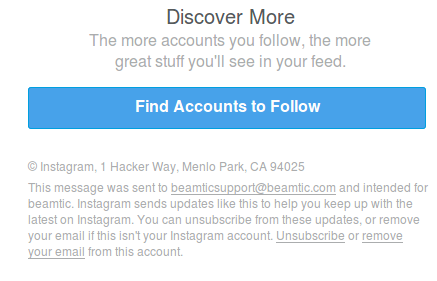
When you click the link, your e-mail address in Instagram will be replaced with username@example.com, where "username" is your @username on Instagram. Luckily the example.com domain is reserved for testing purposes, so it is unlikely that anyone will gain access to your account as a result of you making this mistake.
This is obviously either a bug in Instagram, or very poor design choice. The practice of having tiny and near invisible, unsubscribe links is bad enough on it's own. But when combined with design choices like this, then it is just utter imbecility.
What can you do?
If you attached your phone number to the Instagram account, then you may be able to regain access by requesting a password recovery SMS. However, if you are like me, and manage multiple Instagram accounts, then you likely won't be able to recover your account this way. Instagram appears to be limiting the number of accounts you can associate with your own phone number, so if you have a brand page, you basically have to use someone elses number, or get an extra phone number for the brand account. It has to be someone you trust. Ideally, you will just buy an extra phone number.
If your Facebook profile is connected with your Instagram profile, then you can simply login with Facebook. However, this is not an option for accounts connected with Facebook pages, since there is no way to select a page when logging in on Instagram using Facebook.
Report account as hacked
It seems Instagram updated the app on the phone, and added an option to actually state your problem. I managed to recover access to my own account by contacting them through the official Instagram application on Android. I had to report my account as hacked, which people have also been recommending elsewhere. In the additional info, enter something like:
I accidentally removed the email address by clicking on the "remove your email" link in a notification e-mail, and now I can not seem to recover my password.
You will then receive an e-mail with a link that allows you to change your password. After changing your password, you may then login and change your e-mail back, in the settings. If you get a message like "suspicious login attempt" then simply reply to the e-mail, tell Instagram that you now get this message, and that you are still unable to login after changing your password. They will send you another mail, again asking you to change your password, after which your problem should finally be solved.
It took me awhile to figure out the proper way to report this, because there is no information on the particular issue in the official help files. The first time I reported it was, as far as I remember through the web form, and I was told they were unable to help, so I gave up. But then I noticed that the Beamtic Facebook page was still connected with the Instagram account, and got the idea to try and report a problem in the app.
But anyway, if they reject you in first round, don't give up. Just try reporting the issue differently.
I am now using a password manager, which can generate and keep my passwords. I recommend you do the same, because it is highly secure, and you will never loose a password again. Simply remember to take backups of your database file with all the passwords! I have been using it for a long time, but never really got around entering my social account passwords, which I have now corrected.
Links
- I Can't Log in - help.instagram.com

Tell us what you think:
Hi,
I think i did the same thing to my instagram account. However, Instagram no longer shows the page where you can send them a message about your issue. Do you know of a work around that can work?
I've got the same problem. Still not able to login to my account after trying many ways. Wondering if there are any direct methods to contact the Instagram.
The option should still exist in the official app on both Android and iPhone. Not sure how to do it from a desktop though...
I understand wanting to make it difficult to contact them as they don't want to have to respond to every tom dick or harry that lost a few of their food photos but considering IG is some folk's livelihood it pains me to think that there are people who could have that taken away at an instant with 0 support structure from IG/FB. Also their help center has been incorrect for YEARS regarding the steps to take in each app (android/ios)
About the problem with logging into Insta. This problem touched me too. I know the password, but I can't login because my email has been removed from IG. Is there any chance of recovering the IG account at the moment?