Why Nothing Happens when You Click Export as PNG
Funny problem with Inkscape, which is not really a problem. The solution is to open our eyes, in this case :-D

By. Jacob
Edited: 2021-02-05 17:42
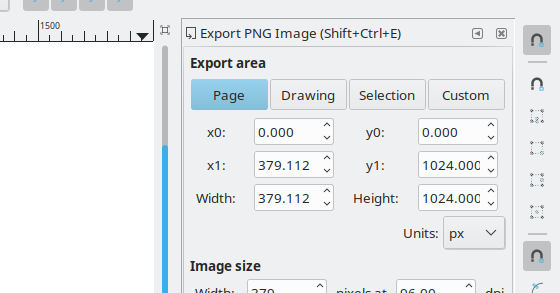
This is a pretty fun story. Using Inkscape, clicking the Export PNG Image... option in the File menu appears to accomplish nothing at all. However, I realized the reason is that the dialog is docked in the right side of the UI.
Amazing how something as small as this can break your intuitive work-flow as you use apps that are unfamiliar. Usually I say to people: once you have seen one app, you have seen them all
.
This is an oversimplification of the skill involved, of course. Nevertheless, it is actually not far from the truth. Once you have learned to use Illustrator, you should also be able to use Inkscape. In my opinion, the free programs certainly have their place, especially when you both work with Linux and Windows.
I work with both Windows and Linux, and often I create .svg's from windows using Illustrator, which I then need to use in Linux (kubuntu in my case). Since Illustrator is not directly available in Linux, I use Inkscape to open my .ai files.
Not the only one
I am far from the only one making this mistake. A quick Google search revealed that someone even reported it as a bug on launchpad, and it has also been discussed at the Inkscape forums.
I am not really complaining though. I think this is one of those things, that you just have to get used to.
The problem with a lot of Open Source software, is that the GUIs tend to do things in non-intuitive ways. For a long time the GUI-designs has really been shitty compared with Windows, however, I do think that things has been improving. Plus. In a lot of cases, you just need to get used to how open source software does things.

Tell us what you think:
Uff! Today I collapsed those windows and forgot about them by the time I had to export to PNG. After a few minutes of hammering my keys, I turned to Google. That lead me here. Thank you!