Arch Linux Stuck at Login
How to fix a problem where you get stuck at the login screen in Arch linux after first installing your desktop environment.

By. Jacob
Edited: 2019-12-05 11:59
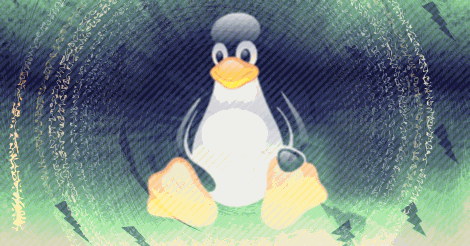
I recently tried to install KDE Plasma in Arch Linux in a VirtualBox, only to get stuck after installing SDDM display manager. I forgot to create a new user. Sigh.
No problem, we can just switch to a Virtual Console by pressing:
CTRL + ALT + F2
Or, if you are in a Virtual Machine, press the right control (RCTRL) key:
RCTRL + F2
Remember, you can press RCTRL + F1 to return to the GUI.
Stuck at login screen
The problem likely occurs because we forget to add a user before logging in the first time.
1. In order to fix this, simply add a user by typing the following:
useradd -m MyName
2. Remember to also add the user to the sudoers file, located in /etc/sudoers:
sudo visudo
When the file is opened, add the user you just created:
MyUser ALL=(ALL:ALL) ALL
Done. You can not reboot, and the problem is solved.

Tell us what you think: