Problems With the Wifi Password Dialog in Windows 10
Windows 10 wifi-dialog has major usability issues making it near impossible for some users to use it when logging in.

By. Jacob
Edited: 2019-03-06 14:28

In Windows 10, it seems some update has changed how you logon to Wifi networks. Or, maybe it was always like this. I am not entirely sure. Either way, this design is clearly fundamentally flawed.
The stupidity of this design flaw is so humongous... I am simply without words.
I rarely use Windows, but sometimes I am still required to when at my school, KEA, since they rely on software that only runs on Mac or Windows. For this reason, I have a dual boot setup on my laptop, which has worked very well.
The dialog for entering username and password seem to open inside the wifi-notification rather in an independent window. This seem to be creating a number of problems:
- The dialog clears or refreshes, or another dialog is opened on top, making it seem like the dialog is cleared/refreshed.
- If you need to change focus, for whatever reason, the dialog is closed, and you have to start all over typing your password.
- You are no longer able to copy and paste credentials, which is a feature used by some password managers.
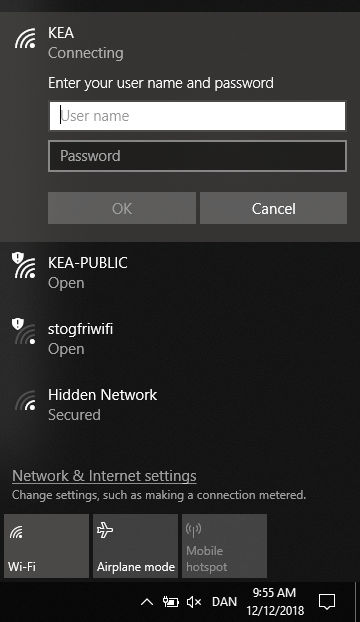
Unable to type password in time
The dialog seem to be on some sort of timer. If you do not enter in your username + password within a certain amount of time, a new dialog is opened on top, making it seem like the dialog was cleared. Under some circumstances, it is possible to move this dialog, which makes it possible to re-focus on the dialog beneath it.
This can be very frustrating if you have a long password, and you are forced to manually type it in because of flawed design in Windows.
Dialog closes when focus is changed
When the focus is changed from the wifi password dialog, it closes, and the information you already typed in the dialog is lost. You therefor have to start all over typing your password.
If you are using a password manager, this makes it more difficult to have your credentials entered automatically, because you can not change focus to your password manager to copy and paste credentials.
In addition to this crazy behavior, under some circumstances you also will not be able to copy and paste into the username and password fields. You will still be able to type in your details by hand, however.
Copy and paste is no longer working
If you have already been logged on a network, copy-pasting will not work in case your password is changed. This, combined with the problems of the dialog closing when focus is changed, makes it very difficult to re-type your password.
A solution is to forget the network, and then try to re-connect. Doing this opens up a different type of dialog that does allow copy-pasting.

Tell us what you think: