Annoying things in Windows 10
Things that are truly annoying in Windows 10.

By. Jacob
Edited: 2022-01-04 23:56
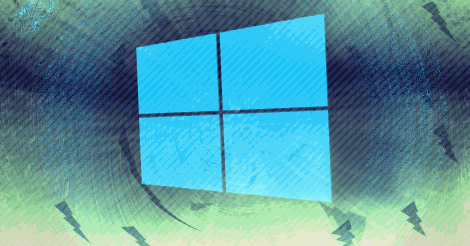
Windows 10 is a very likable OS, however, it does also have some very nasty sides to it. I will try to list some of them in this article, including ways to get rid of them.
I am increasingly becoming more annoyed with hidden features in Windows 10, some of which you apparently can not turn off, and it has now gotten to the point where it has forced me to look towards Linux for getting most my work done. I am already using Linux regularly, so this is a natural move for me to make.
After having encountered a lot of problems with Microsoft's latest operating system, I have started to feel like Microsoft is trying to bully their users into using certain apps and features, such as Cortana and their Edge browser. Both have disturbed me a number of times with their adware like popup messages. I am really annoyed by "features" like this, as they are totally useless to advanced users. It does not make it any better that they are turned on by default.
Perhaps more disturbing is the fact that Edge once alerted me to stop using my favorite browser, Google Chrome, and start using Edge. This is something I find totally unacceptable, and I would love to simply erase Edge entirely from my computer after learning what kind of adware it is.
Top annoying things in Windows 10
Here is a short list of problems that I have had to deal with, some of which I am still trying to find solutions to.
- Some settings are managed by your organization. Sigh! Seriously!!?
- Programs blocked from changing file associations. If we install another Video Player or Photo Viewer windows will sometimes prevent the changing of file associations, which is usually done automatically by the program when installing.
- Automatic Updates can not be turned off. It often causes reboots, potential loss of work, and if you have custom programs running to perform timed tasks, these may be interrupted.
- P2P in Windows Update steals bandwidth to send updates to other computers on the internet. This can, however, be turned off deeply within the settings.
- Cortana often gives useless and disrupting popup messages.
- Microsoft Edge displays popup notifications, telling people to stop using Google Chrome. It has also offered points while browsing, which people can use to watch free movies.
- Windows Defender can not be turned off if you for some reason do not need it. It often updates in the background, and frequently causes high disk use.
- Can not click items in search / Cortana. I had this happen when changing the system language.
- Right Clicking on a pinned Taskbar icon might not focus the opened Window properly. I solved this by updating to Windows 11.
How to disable Windows Update in Windows 10
Normally, I am a big fan of automatic updates. That is, when it does not install programs and games you never asked for, and when it does not install broken drivers for your hardware.
Disabling updates is officially not supported by Microsoft, apparently. However, I recently found a way to at least block Windows Update from accessing the internet, which works just as well as disabling updates. You can then re-allow it whenever you got time to deal with potential problems. I.e. Windows Update installing broken drivers, and other unwanted programs or games, which needs to be uninstalled.
I suggest you install a Open Source firewall, such as TinyWall, and then simply disallow Windows Update in the settings.
TinyWall may be a bit difficult to configure at first. But once you have allowed all the relevant programs to access the internet, then it is really easy to use. It is also very light weight compared to some payed FireWalls.
Disabling tips and notifications
This is something that feels very personal to me. I was very annoyed by being disturbed by these popups, which I consider to be a form of adware, and as a result I have now lost some of my trust in Microsoft. It also made me write this article.
It is not just the popups. It is a combination of having my OS forcefully updated, not being able to disable Windows Defender, and hidden malicious features such as Microsoft using my upload bandwidth to distribute their updates. And now this. The adware included in certain apps or features by Microsoft. Mainly Cortana and Edge.
Microsoft Edge is faster
Google's own performance benchmark shows that Microsoft Edge is faster than Chrome and Firefox.
Not only is Microsoft Edge faster, it's better for your battery life.
One of the popup messages referenced an irrelevant benchmark of browsers, the page is very graphic, and clearly shows Microsoft Edge as the winner. I am truly wondering who cares about speed of browsers these days – we are literally talking milliseconds – I personally could not care less.
The popup even appeared on a Desktop PC, and had nothing to do with battery life. I actually think the battery life notification is also invading our personal space, but that is a different story.
It appears like certain tips can be turned off in the Notifications & actions tab of the Windows Settings, but it is unclear what exactly is turned off. Is this the annoying advertisements from Cortana and Edge, or does it include other, actual useful, program features?
For some notifications it is also possible to disable them in ACTION CENTER, from the taskbar.
How to fix unclickable items
Out of habit, many users start typing the name for the program or Windows feature they are looking for, however, in Windows 10, you can run into an annoying problem where certain items in search becomes unclickable. If you try to click them, nothing happens at all, and you have to navigate all the way to the setting or program you are looking for.
This is just my own experience. The problem may be caused in other ways.
Though I am Danish, I prefer the language of Windows is in English, and I think the problem with unclickable items was caused by me changing language from Danish to English. The problem went away once I copied international settings to the welcome screen and system accounts.
First you have to add another language, this is done in the Settings -> "Time & Language" -> “Region & language”. This may cause items to become unclickable in start.
To fix the problem, you need to navigate to Control Panel -> Region. Then click the button labled "Copy Settings..." in the Administrative tab.
The "Some settings are managed by your organization" bug
I was helping someone with their computer when I randomly noticed a problem preventing me from changing settings in Windows Defender. I wanted to enable cloud based protection, but the option was grayed out. It was actually Windows Defender itself alerting me that there was a problem. It prompted me to enable cloud protection, but failed when I gave it the green light.
After a lot of Googling, it seems this problem caused either by having incorrect network settings for your computer, or having disabled telemetry. I tried all the solutions I could find, and none of them worked.
The problem in this case is most likely that the computer was set as part of a public network. Changing the Network ID to "Home Network" should solve the problem. But after restarting it would simply revert back to the original setting, so I gave up on this one.
If interested, you can find the Network ID setting under System Properties -> Computer Name -> Network ID.
I suggest simply reinstalling, as this behavior is not normal. I had a suspicion it may have been caused by a virus, since the setting would keep reverting back when I was changing Network ID. I finally decided to simply be on the safe side, and re-install everything from scratch. It is the only way I could be sure the system would be virus free.
If you are installing from old recovery, you might still be able to get a free Windows 10 update via this link: https://www.microsoft.com/en-us/accessibility/windows10upgrade, after having installed from your recovery disks.
I rarely re-install Windows due to problems. I prefer just fixing things. But this problem was driving me nuts.
Links
- Microsoft Edge is faster - (Microsoft)
- Windows 10 now blocking IrfanView - (reddit)

Tell us what you think: