LS: List Items in a Directory
How to use the ls command in linux to list files and directories.

By. Jacob
Edited: 2022-06-03 08:38
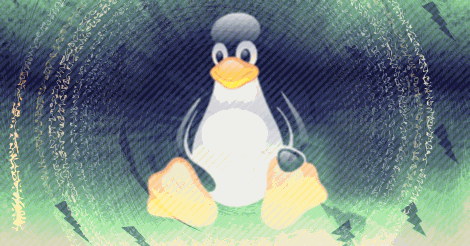
The ls command is used to list the items in a directory. Typing it without supplying any arguments will list the files in the current directory.
If a directory path argument is supplied, the items located at the given path will be listed.
To list the files in a specific directory:
ls /var/www/ -l
The -l argument shows the result in a list format.
To only list files of a specific type, we can use the * asterisk wildcard. For example, to only list .mp3 files:
ls *.mp3 -l
The ls command can be combined with the watch command, the following will update a file list every 2nd second:
watch ls -s
You can even open the result in nano if you feel like having some fun with someone:
ls -l > /tmp/ls_out && nano /tmp/ls_out
Note. Files in /tmp/ are automatically deleted periodically, typically on boot.
Note. You can always view the manual page in your terminal for more information. To do so, simply type: man [command_name]
Arguments
Here are some other useful arguments.
| Argument | Description |
|---|---|
| -R | Will also list contents of subdirectories—recursively. |
| -S | Sorts the list by file-size, beginning with the largest file. |
| -t | Sorts by the last-modified time, beginning with the file most recently modified. |

Tell us what you think: