Updating to Ubuntu 19.10 Broke the Touchpad
Updating to Ubuntu 19.10 seems to have caused pointer jumping and freezing.

By. Jacob
Edited: 2019-11-09 15:56
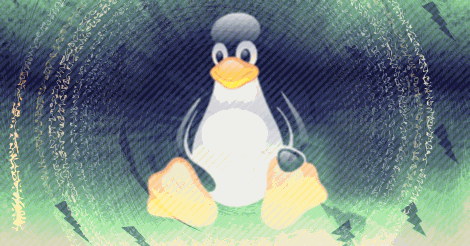
I recently updated to Ubuntu 19.10, knowing this release is not a LTS (Long Term Support), and that it could be less stable. However, I have not had any problems before, so I decided to go ahead with the update.
At first, everything seamed to be working, but then very suddenly, out of nowhere, the touchpad started to malfunction. To fix the problem, I had to install the xserver-xorg-input-synaptics package, after which my touchpad again seemed to be working:
sudo apt install xserver-xorg-input-synaptics
If it does not work properly after this, try rebooting.
Touchpad not working in 19.10
The touchpad might not working at all, or the cursor is very jumpy, as if the touchpad is incorrectly registering a single finger as two-fingers, making it very hard to perform click-and-drag operations. Resizing windows is therefor not working, as the pointer keeps getting stuck doing the "click-n-drag" action, and this might also be a problem when scrolling.
Another problem you might run into, besides the cursor freezing, is that the pointer sometimes jumps when clicking. This can cause you to accidentally move items in the side panel Kubuntu (I am using KDE). In worst case, this behavior can cause you to loose data, so I really hope Ubuntu will fix this as soon as possible.
Finally, it would also seem that the "gap" needed between two fingers for it to be registered as a "two-finger" touch has been significantly increased, to the point where it is uncomfortable for me to scroll with the touchpad. But, if you have this problem, scrolling is probably broken anyway, due to before mentioned issues.
It would seem I managed to fix this problem, but if the problem re-occurs, I may just disable the touchpad and use a USB mouse instead.
I wonder if someone fiddled with some mouse related stuff in 19.10 or a recent update?

Tell us what you think: