Solving Eclipse WebKit2GTK Crashes in Ubuntu
I finally decided to look into this problem, and found the it was likely caused by an outdated package.

By. Jacob
Edited: 2017-03-12 15:05
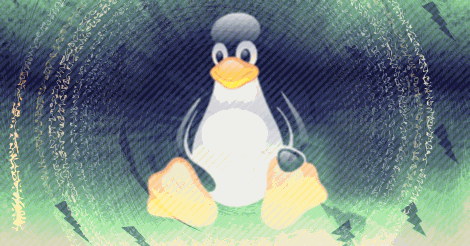
While sipping your favorite drink (coffee in my case), and working in Eclipse in Ubuntu, you might occasionally get harassed by Ubuntu wanting to send crash reports, even for what appears as non-fetal crashes.
While working in Eclipse, It seemed to randomly crash, without closing Eclipse.
The crashes do not appear to be serious, since we can ignore them, and continue working in Eclipse with no problems. Nevertheless, the flashing bug report icon in Unity is quite annoying, and makes me feel like the system is broken somehow. So, I finally decided to investigate the problem. The crash might look similar to the below:
Sorry, Ubuntu 16.04 has experienced an internal error.
If you notice further problems, try restarting the computer.
If you take a look at the details, then you will be able to see which package caused the crash. In my case, the package was webkit. Some details in the crash are included in the below table:
| Package | ProblemType | Title | ApportVersion |
|---|---|---|---|
| libwebkit2gtk-4.0-37 2.14.3-0ubuntu016.04.1 | Crash | WebKitProcess crashed with SIGSEGV | 2.20.1-0ubuntu2.5 |
This should help us track and solve the problem.
Assuming that the problem has to do with webkit, I decided to try and update to the latest version.
The crash could likely be caused by outdated webkit packages or dependencies. To prevent the crashes, try updating webkit to the latest version by adding the PPA for the WebKit Team repository. I.e.
sudo add-apt-repository ppa:webkit-team sudo apt-get update sudo apt-get upgrade
This should automatically keep webkit updated in the future.
When comparing the local version with the PPA version, it becomes clear that I was using an outdated version.
| Locak Package Version | PPA Package Version |
|---|---|
| libwebkit2gtk-4.0-37 2.14.3-0ubuntu016.04.1 | libwebkit2gtk-4.0-37-gtk2 2.14.5-0ubuntu0.16.04.1 |
The difference is highlighted. I thought Ubuntu would automatically update such packages, apparently that's not always the case.
I am not really interested in the details of why this is happening. I just want a working system.
While I am not sure what the cause is, updating via the PPA seems to have solved the problem for me. Hopefully it will also fix it for you, as it can be quite annoying with these crash notifications.
Links
- WebKit - help.ubuntu.com

Tell us what you think: