Solving: Could Not Get Lock, Apt-get Update Error
When updating Ubuntu you may sometimes run into a error, unable to lock directory. This is how to solve it.
933 views

Edited: 2017-05-12 12:02
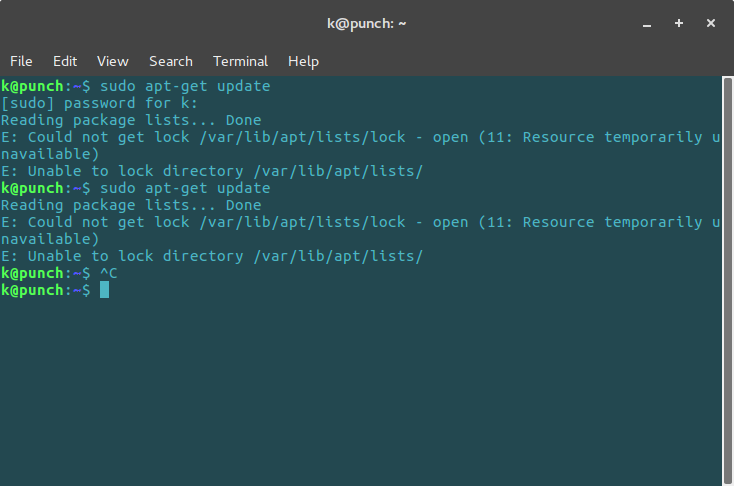
Sometimes when trying to run update in Ubuntu, you might encounter an error like the below:
Reading package lists... Done
E: Could not get lock /var/lib/apt/lists/lock - open (11: Resource temporarily unavailable)
E: Unable to lock directory /var/lib/apt/lists/
To fix this problem, you can try to remove all the files in the /var/lib/apt/lists/ directory:
sudo rm /var/lib/apt/lists/* -vf
The v argument makes the rm command print the files it deletes, while f will delete them forcefully.
After deleting the files, simply run apt-get update as you normally would:
sudo apt-get update sudo apt-get dist-upgrade

Tell us what you think: