How to Disable Persistent System Tray Popup Notifications in KDE
How to disable device-notifications on KDE Linux desktop.

By. Jacob
Edited: 2018-12-18 16:01
Every time you plug in a USB devic, an annoying notification appears on the screen, and even on a fairly large 1920x1080 monitor, this is still greatly annoying. Luckily, the notifications are usually rather useless, and so, can be safely disabled.
However, I would personally have preferred a small "x" type close button, instead there seem to be a "sticky" button, which I have no use for personally.
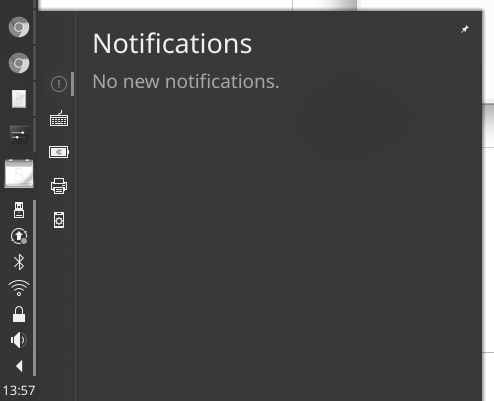
I am currently a KDE user myself, and have tried other desktops, such as Unity, Gnome and Xfce. But, now I seem to have finally settled with KDE as my desktop environment.
This is one thing that has annoyed me for a long time. However, It turns out there is an easy fix within the system settings.
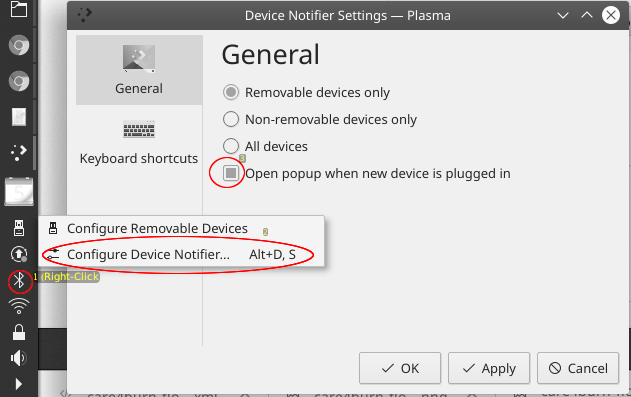
Simply uncheck "Open popup when new device is plugged in", and get on with your life. Who needs these anyway?

Tell us what you think: