Editing Video With Free Software in Ubuntu
Choosing the best NLE for video editing in Linux.

By. Jacob
Edited: 2017-04-10 21:43
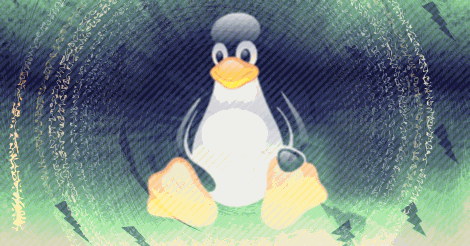
Video editing is still not very smooth in Linux, but with editors such as Kdenlive and OpenSHot, I think we are starting to see some progress.
I personally found Kdenlive very intuitive to use. The simple ability to easily cut video clips, add dissolves, and fade effects was exactly what I was looking for.
If we want to convert video it is actually the other way around. Often commercial editors will not be able to compete with tools such as handbrake, and chances are that this will also happen with other free software.
It makes sense if you think about it, because who can compete with free?
Editing in Kdenlive
Using Kdenlive is also not as straight forward as I would like, but I still think Kdenlive does things better than OpenShot.
One problem I had was when fading. By default a fade from black will be used when grabbing the corners of clips. I would personally prefer fade from alpha, which would allow the track below the clip to be visible as intuitively expected.
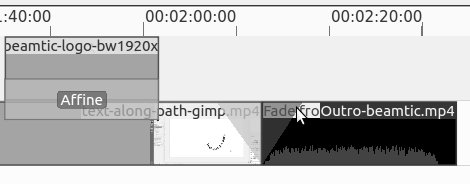
Currently, creating an alpha fade involves using keyframes on the opacity of the clip, which is just a rather clumsy way of doing it.
In spite of it's limits, Kdenlive is still very easy to use.
For the first time I am actually able to do much of my editing in Linux, saving time by not having to reboot into Windows. The way I am doing this, is by pre-rendering some of my reusable video clips in Windows and later loading them into my Kdenlive projects. Not necessarily because it would be impossible to make them in Kdenlive. It is mostly just to make things easier.
While there are other editors, such as OpenShot, I personally prefer Kdenlive. When I last tried OpenShot, unexpected things was happening, and I think the reason is the program is either less mature, or simply less intuitive to use.
Editing in OpenShot
I found OpenShot rather difficult to use, as it even lacks basic functionality. It is also less intuitive than Kdenlive. You can not even delete clips on the timeline by hitting the delete key. Instead you have to right click and choose "remove...".
If you want to cut a clip on the timeline, pressing c will cut through all the tracks. It is apparently not possible to select a single track, and only have your cut affect the selected track. Instead you have to select the Razor Tool and click on the clip you want to cut.
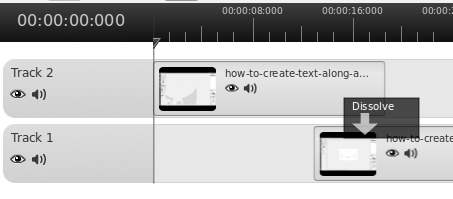
You also can not rotate and position clips as easily as in Kdenlive, and the preview will not update until you hit play.
Adding transitions is pretty straight forward. You simply drag and drop them onto the timeline where you want the transition.
Clearly OpenShot still has a long way to go. In addition to the above limitations and problems, I also experienced a small delay of about 1-2 seconds when cutting. Not much, but still very annoying.
How to install Kdenlive in Ubuntu
When you install Kdenlive in Ubuntu 16.04, you can use the official PPA.
sudo add-apt-repository ppa:kdenlive/kdenlive-stable sudo apt-get update
If you encounter problems after installing, such as missing bottons or icons, you can try running the below command.
sudo apt-get install kde-runtime
How to install OpenShot in Ubuntu
You can install OpenShot via the Ubuntu software center. Or, you can install it via apt-get:
sudo apt-get install openshot

Tell us what you think: